# VT100 (enhanced) Operator Information (Draft)
# Background
The VT132 faithfully implements almost all of the features of the original Digital Equipment Corporation (DEC) VT100, with the Advanced Video Option installed.
To this a range of enhancements have been added
- many are features of later DEC VT family terminals that have been implemented for convenience
- some are features of "standard" ANSI terminals (mainly IBM PC/MS DOS based terminal emulators)
- enhancements are highlighted by the addition of (enhancement) to the heading or description
A good reference for an owner of a VT100 (especially getting started with the Setup screens) is the original VT100 Users Guide over at VT100.net. Details of what the Advanced Video Option adds can be found here also.
The remainder of this section will largely focus on where the VT132 implementation of the VT100 differs to an original VT100.
TIP
Each heading is a link to the corresponding section of Chapter 1 of the original VT100 Users Guide
# Part 1 - Keyboard Control and Indictors
The DEC VT100 keyboard differs from a modern PC (PS/2) keyboard in a numbers of ways. The following keyboard mappings are made for keys that were present on the VT100 but not available or not the same on a PC keyboard.
# Key and indicator mappings for the PC keyboard
The SETUP key is mapped to <Alt><SysReq> or <Alt><PrintScreen>
The ONLINE and LOCAL indicators are not shown on a PC keyboard but the mode is shown in the SET-UP screens by a visual ONLINE/LOCAL indicator.
The KEYBOARD LOCKED indicator and the keyboard lock function are not implemented by the VT132.
The L1-L4 indicators are not implemented by the VT132.
The BACKSPACE key transmits the code for backspace set by the DECBKM Backarrow Key Mode (enhancement)
The BREAK key function is not implemented by the VT132.
The PF1-PF4 keys are mapped to F1-F4.
The F5-F12 keys transmit ANSI escape sequences for these additional function keys (enhancement).
- Also generates escape codes for function keys
<F11>to<F20>using<Shift><F1>through<Shift><F10> - this makes the physical
<F11>and<Shift><F1>the same, and also<F12>and<Shift><F2> - escape codes transmitted follow the VT220 format:
- F11 ESC [ 23 ~ (as existing)
- F12 ESC [ 24 ~ (as existing)
- F13 ESC [ 25 ~
- F14 ESC [ 26 ~
- F15 ESC [ 28 ~
- F16 ESC [ 29 ~
- F17 ESC [ 31 ~
- F18 ESC [ 32 ~
- F19 ESC [ 33 ~
- F20 ESC [ 34 ~
- The "skips" are intentional (skipping 27 and 30) and as per the DEC VT terminal specs.
The LINEFEED key does not exist on a PC keyboard but is equivalent to pressing <Ctrl><J>.
The NO SCROLL key is mapped to the <Scroll Lock> key on a PC keyboard and is equivalent to pressing <Ctrl><S> and <Ctrl><Q> alternatively.
# International keyboard support (enhancement)
The original VT100 keyboard was essentially a US keyboard with a small concession to the UK in that the <Shift><3> combination could be configured to transmit a £ symbol instead of the usual #. This is also true of the VT132, see US/UK setting in SET-UP B.
In addition to the standard US PC keyboard layout, the VT132 also supports international keyboards for the UK, France, Germany, Italy and Sweden (with more to follow), see Keyboard in SET-UP D.
# Part 2 - Set-Up Mode
SET-UP A and SET-UP B screens are faithful to the original VT100 with the following exceptions:
# ONLINE/LOCAL indicator
All setup screens display either ONLINE or LOCAL at the right-hand-end of line 4 to compensate for the absence of indicator LEDs for this purpose on the PC keyboard.
# SET-UP screen HELP (enhancement)
All setup screen include integrated help that can be displayed by pressing function key F1 on each setup screen.
The SET-UP A and SET-UP B screens with integrated help are shown here:
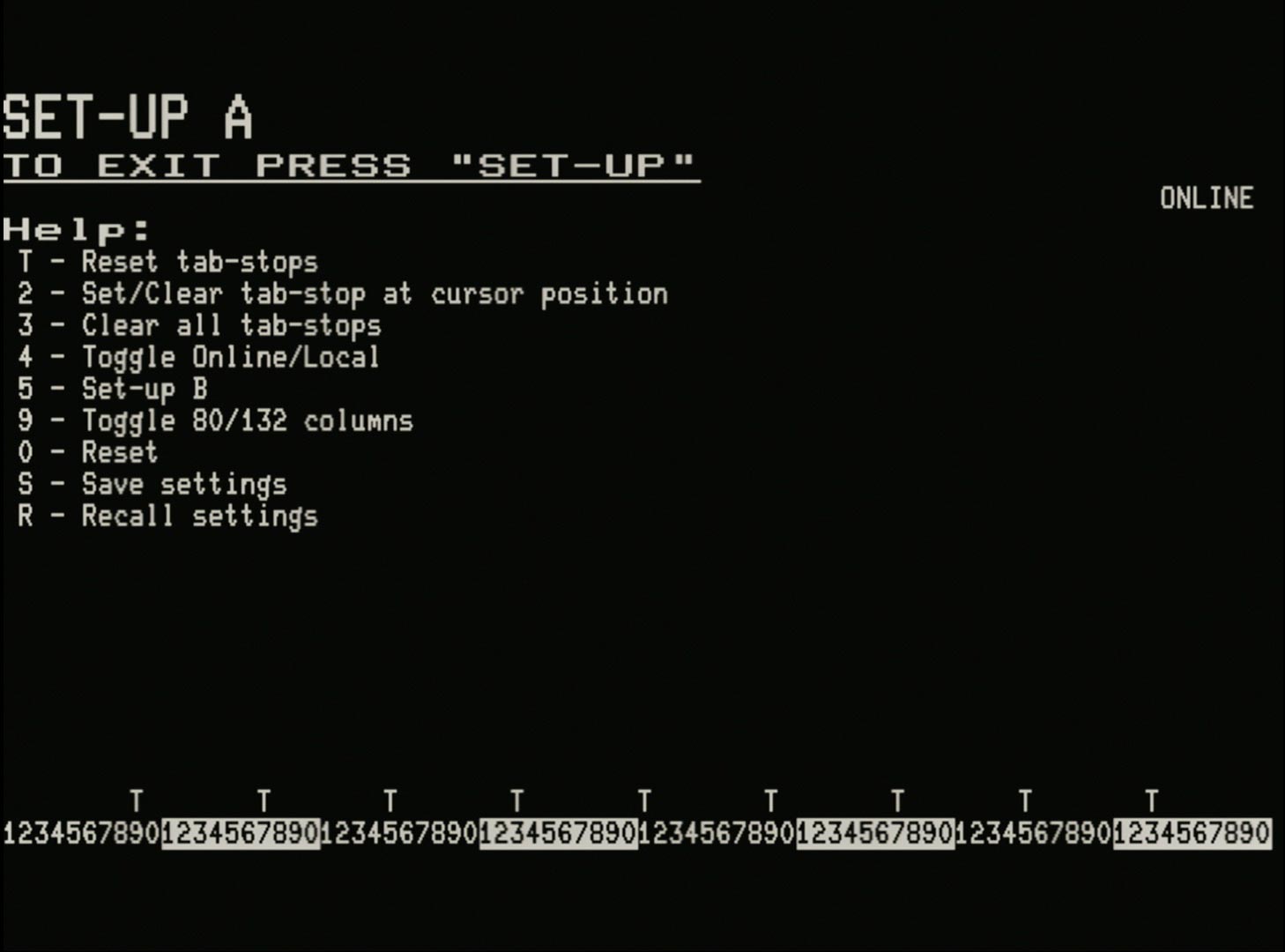
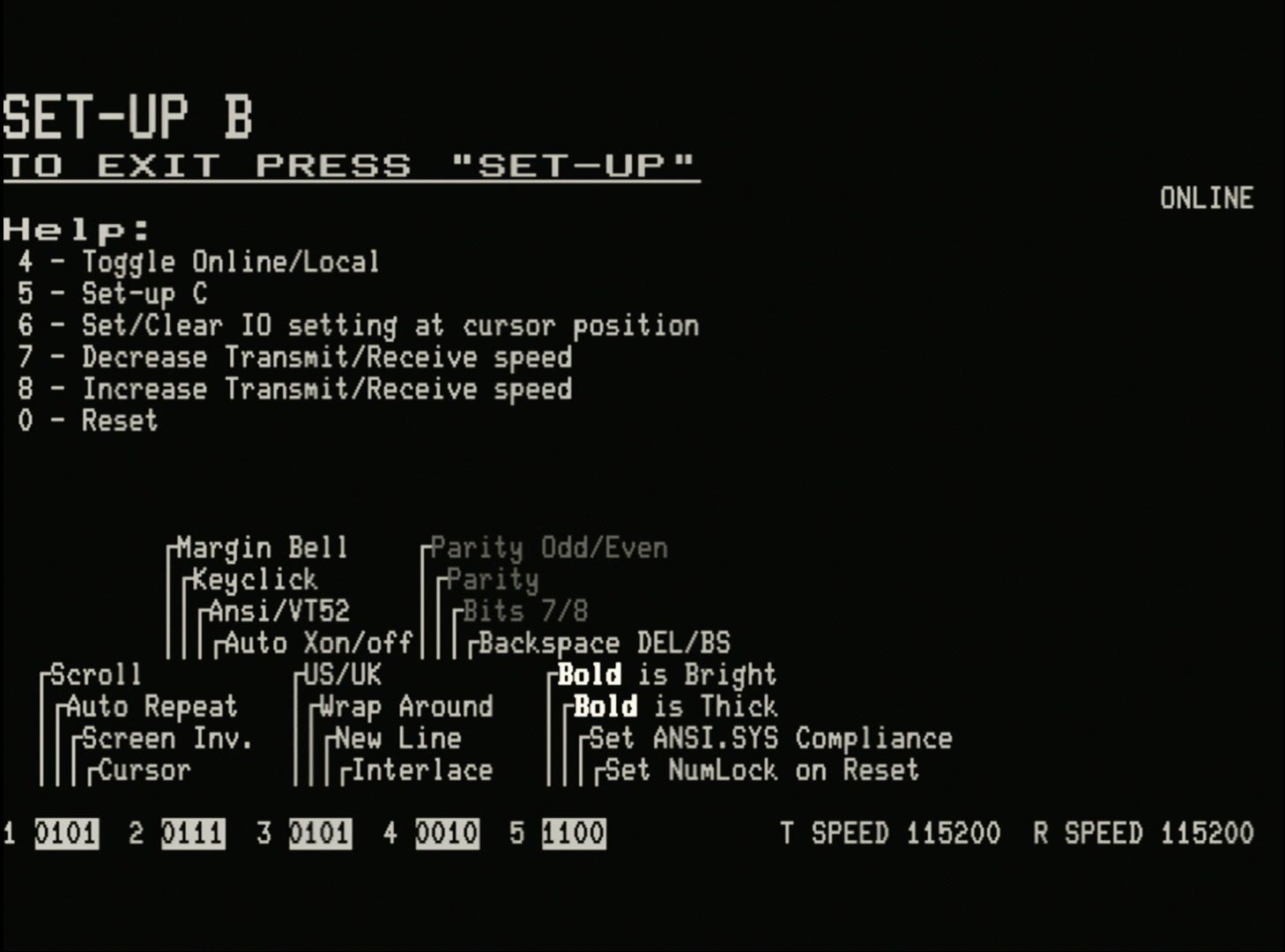
# SET-UP A - reset Tab-Stops (enhancement)
The VT132 implements the key combination <Shift><T> to reset tab-stops to the default 8 character spacing. This was a feature on the VT102.
# SET-UP B - T/R Speed
The original VT100 provided support for independent baud rates for Transmit T SPEED and Receive R SPEED speeds from 50 to 19200 baud.
The VT132 supports baud rates from 300 to 115200 and the Transmit and Receive speed must be the same. The available speeds are 300, 1200, 2400, 4800, 9600, 19200, 38400, 57600, 115200 corresponding to the speeds supported by most serial interface cards based on the available clock settings.
Consequently in SET-UP B, both the 7 and the 8 key will cycle through the available baud rates changing both T SPEED and R SPEED simultaneously.
7will cycle downwards through the available speeds, rolling back to115200after3008will cycle upwards through the available speeds, rolling back to300after115200
# SET-UP B - clear NVR (reset to factory defaults) (enhancement)
Only on the SET-UP B screen the key combination <Shift><C> will clear the NVR for the VT100.
This will cause a return to factory defaults on the next power-up, hardware reset, soft reset 0 or recall <Shift><R>.
# SET-UP B - advance to next setup screen (enhancement)
On the SET-UP B screen, pressing 5 will advance to the SET-UP C and then onto the SET-UP D screens, before returning to the SET-UP A screen.
See the separate sections on the features of the SET-UP C and SET-UP D screens.
# SET-UP C - Code Pages, ANSI colours, System Information (enhancement)
# SET-UP D - Multinational Character Set, NRCS, International Keyboards, Personalities (enhancement)
# Part 3 – Definition of Each SET-UP Feature
The definition and function of each feature on the SET-UP A and SET-UP B screens is faithful to the original VT100, as described in the User Guide, with the following exceptions:
# BITS PER CHARACTER (enhancement)
The bits per character for the VT132 is fixed at 8, enabling 8-bit extended ASCII modes of operation
- bit 8 is not set to space (or 0) for characters transmitted
- bit 8 is not ignored for characters received
# INTERLACE
Interlace is simulated by rendering blank scan lines in the doubled scan lines normally rendered in non-interlace mode.
# PARITY
The parity for the VT132 is fixed to None given that the bits per character is fixed at 8.
# PARITY SENSE (ODD/EVEN)
The parity sense for the VT132 is not relevant as the parity is fixed to None.
# POWER (enhancement) now: Backspace DEL/BS
The power line frequency of the original VT100 (50Hz or 60Hz) is not relevant to the VT132.
This 'soft switch' bit on the SET-UP B screen has been replaced with a bit that shows/sets the current DECBKM Backarrow Key Mode (enhancement).
# BOLD is BRIGHT (enhancement)
Sets the SGR attribute Bold to be rendered bright
# BOLD is THICK (enhancement)
Sets the SGR attribute Bold to be rendered double thick
TIP
One or both of these attributes must be set, it is not possible to clear them both.
The default is that they are both set, making *bold both bright and thick In ANSI.SYS mode it is typical to set only bright. This is done automatically by the Ansi.sys macro in the Quick Menu (see: Ansi.sys emulation mode)
# Set ANSI.SYS compliance (enhancement)
Enables two (2) MS-DOS ANSI.SYS compliant features:
- The ED escape sequence
ESC [ 2 Jboth clears the the screen and homes the cursor (equiavlent to a followingESC [ H) - Non-printable ASCII control characters in the C0 range
(0x00 - 0x1F)that are "unused" will print the corresponding glyph/character from the PC Code Page 437 character set.- The "used" control characters that will not print a glyph/character in this mode are:
- BEL
^G - HT
^I - LF
^J - VT
^K - FF
^L - CR
^M - ESC
^[
- BEL
- The "used" control characters that will not print a glyph/character in this mode are:
# Set NUMLOCK on Reset (enhancement)
Sets the NUMLOCK key on whenever settings are restored from NVR.
# SCREEN BRIGHTNESS
The VT132 does not implement the screen brightness feature of the original VT100.
# Part 4 – Self-Testing the VT100
The self testing described in this section of the VT100 User Guide is not implemented by the VT132.
There are tests performed during power-up for the internal memory of the ESP32, keyboard and Nonvolatile Memory (NVR). But error codes resulting from these tests are not displayed on the VT100.