# S-132
Powered by an ESP32: S-100 + ESP32 = S-132
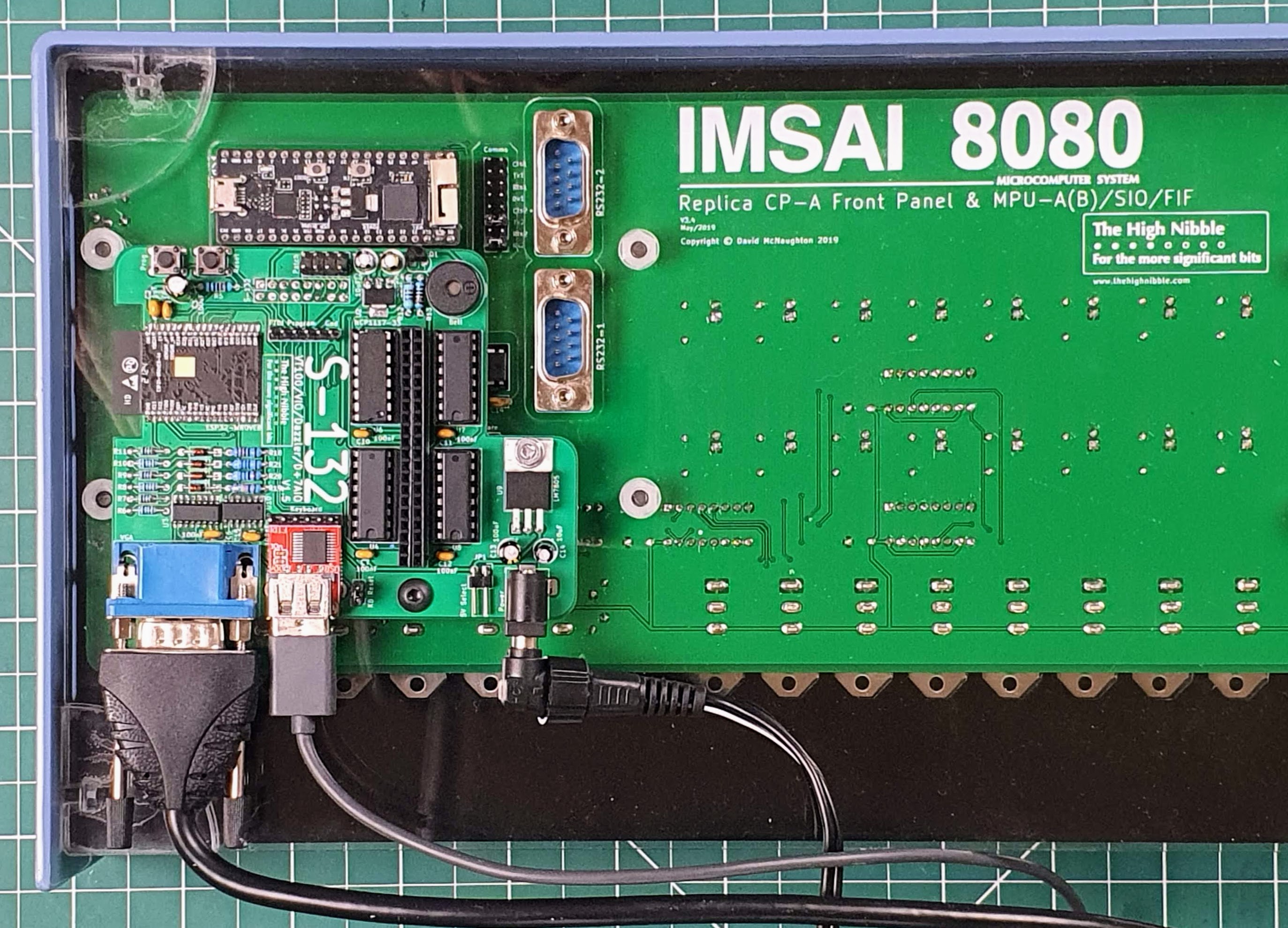
Pictured with USB-HID keyboard connected (red interface PCB) and DC power supplied via barrel jack
# Overview
The S-132 is an add-on for both the IMSAI8080 and the Cromemco Z-1 replicas.
It adds many I/O features normally provided by additional cards on the S-100 bus. It connects to the Patch header on the IMSAI8080 or Cromemco Z-1 replica and produces output on a VGA monitor with support for either a PS/2 or USB-HID keyboard.
With the S-132 attached to the IMSAI8080 or Cromemco Z-1 replica you have all the functionality of the following S-100 attached devices, without the need to use the Web Desktop:
- VT100 (TTY:) terminal via serial UART
- two additional VT100 (or C3102) terminals (TTY2: & TTY3:) via serial UART
- (Cromemco TU-ART S-100 card - Cromemco Z-1 only)
- IMSAI VIO (CRT:) S-100 card (IMSAI8080 only)
- Cromemco Dazzler S-100 card
- Cromemco D+7A Input/Output S-100 card (40-pin header)
- 8 digital inputs (5V TTY level - buffered by a 74HC165)
- 8 digital outputs (5V TTY level - buffered by a 74HC595)
- 7 analog inputs (0-5V - digitized by an MCP3008 ADC)
- 2 analog outputs (0-3.3V - produced by the 2 onboard DACs on the ESP32)
- pluggable adapter boards that provide, alternately:
- two Cromemco JS-1 analog joysticks & audio line header for external audio amp.
- a Centronics parallel printer port (DB-25) with passthrough for the LPT: device
- a prototying PCB for your own designs
Additionally, the S-132 adds a System Menu (SYS:) where you can
- mount/eject disk images from the 4 emulated floppy disk drives (DSK:A: - DSK:D:)
- view and control the Run/Stop/Reset/Ext.Clr state of the front panel (CPA:)
- view all the system information normally found in the SYS: device on the Web Desktop
Lastly, the S-132 has a DC barrel jack and a selectable LM7805 5V regulator allowing you the option of powering your IMSAI8080/Cromemco Z-1, along with the S-132, from a standard DC power supply (from 5V to 12V).
# Functions
Each function of the S-132 can be selected by a keyboard hot-key (as with the Linux console on a PC)
<ctrl><alt><F1>= TTY: - VT132 terminal emulator<ctrl><alt><F2>= TTY2: - Cromemco Z-1 only<ctrl><alt><F3>= TTY3: - Cromemco Z-1 only<ctrl><alt><F4>= VIO: - IMSAI VIO character display - IMSAI8080 only<ctrl><alt><F5>= DZLR: - IMSAI Dazzler graphics display<ctrl><alt><F6>= SYS: - System Menu to:- view/eject/mount floppy disks
- view floppy disk library image list
- view system state for the guest/host/environment/tasks & config files
- set S-132 specific settings
<ctrl><alt><F7>= D7AIO: - Cromemco D+7A Input/Output display<ctrl><alt><F9>= CPA: -RUN- lift CP-A frontpanel switch to theRUNposition<ctrl><alt><F10>= CPA: -STOP- press CP-A frontpanel switch to theSTOPposition<ctrl><alt><F11>= CPA: -RESET- lift CP-A frontpanel switch to theRESETposition<ctrl><alt><F12>= CPA: -EXT.CLR- press CP-A frontpanel switch to theEXT.CLRposition
# Pinouts for the D+7A I/O connector
# Firmware Updates
- Firmware updates are hosted on GitHub
- The current production firmware can always be found at github.com/thehighnibble/s-132/releases/latest
- Firmware updates can be performed directly on the S-132 from the System Menu (see SYS: above) but require an update file to first be uploaded via the IMSAI8080 or Cromemco Z-1 replica (Web) Desktop UI.
The process for Firmware Updates is covered in the Firmware Update Guide
# Availability
The S-132 is available to order as of March 2023.
# Pricing
- USD$55 for the base kit
- all functions included with VGA output, PS/2 keyboard input & DC power input
- with only the main PCB (green) and the parts for that
- ie. no adapter PCBs or joysticks
- plus USD$5 for USB-HID keyboard input (replaces PS/2 keyboard input)
- plus USD$40 for the full adapter PCB kit including all parts
- Parallel printer adapter PCB (red) & DB-25 Centronics printer port
- Prototype adapter PCB (also green)
- Joystick adapter PCBs (yellow) + 2 analog joysticks, buttons, cables and connectors
So a full package is USD$100 but you can choose from:
- just the base kit @ USD$55, or
- base + usb @ USD$60, or
- base + adapters @ USD$95, or
- base + usb + adapters @ USD$100
# To Order
I am accepting orders via email. If you send email to info@thehighnibble.com with your choice of configuration, shipping name & address, I will respond to you with a PayPal invoice with the total price including shipping and transaction fees.
WARNING
Please only pay against the PayPal invoice when I send it to you. Do not try to pay directly to me via PayPal as this will only delay your order.
While you are waiting for your S-132 kit, checkout the introductory video