# SET-UP D - Multinational Character Set, NRCS, International Keyboards, Personalities (enhancement)
# Background
The SET-UP D screen is an enhancement that the VT132 adds to the original VT100 functionality.
The VT132 implements multinational character support (derived from the VT220), international keyboard support and personality support for a range of other terminals of the era, these features are accessible and configurable through theSET-UP D screen.
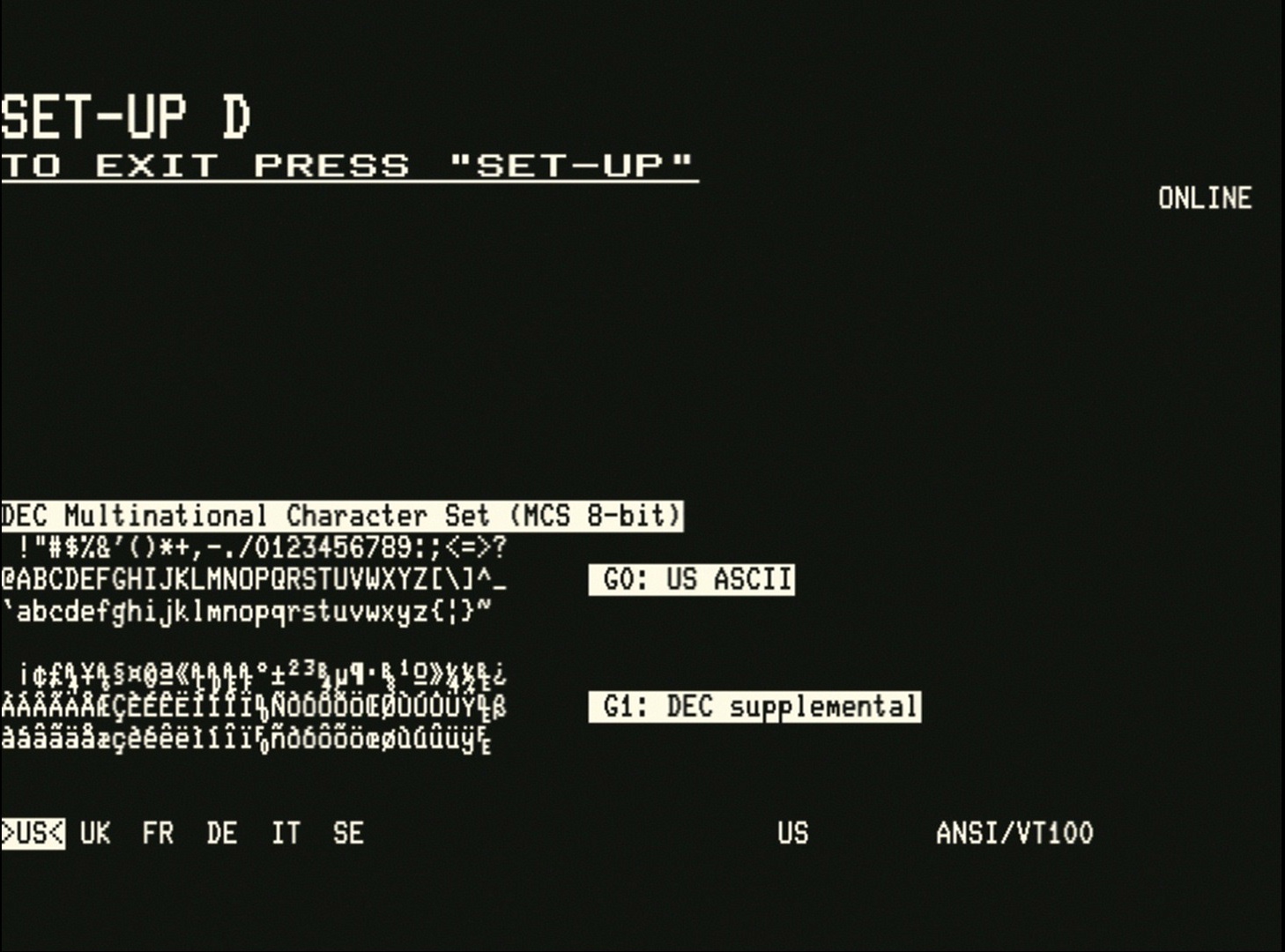
# Help
The integrated help screen is accessible by pressing the F1 key as with the other SET-UP screens, provides a summary of the features that are configurable on this screen.
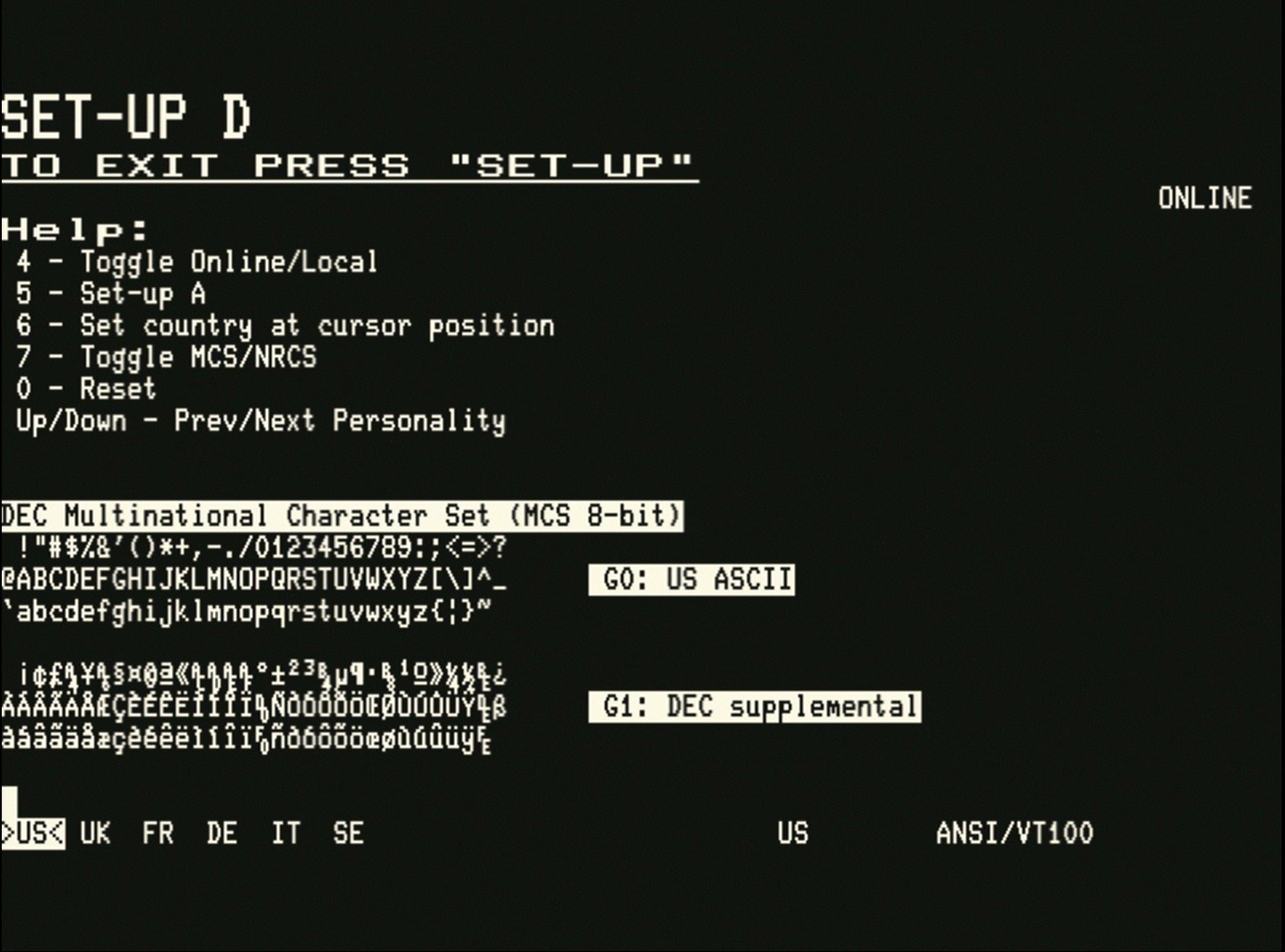
# DEC Multinational Character Set (MCS 8-bit) Support
The DEC Multinational Character Set (MCS) is the default character set on the VT132. It provides:
- a standard 7-bit ASCII character set
- an extended 8-bit ASCII character set including accented characters, currency symbols, and other character glyphs missing from 7-bit ASCII
- (and is the ancestor of the ISO-8859-1 'Latin 1' codepage)
- a full MCS 8-bit character set available to all applications that are 8-bit clean
# DEC National Replacement Character Set (NRCS 7-bit) Support
The DEC National Replacement Character Set (NRCS) is an alternate character set on the VT132. It is mutually exclusive with the MCS. It provides:
- a standard 7-bit US-ASCII character set, with
- a maximum of 12 standard US-ASCII characters substituted with language/country specific characters for a nominated country
- (currently implemented for UK (British), FR (French), DE (German), IT (Italian) and SE (Swedish) on the VT132, with more countries to follow)
- international character support for applications that are not 8-bit clean and that only support 7-bit ASCII
The UK is the simplest of these with only the pound symbol £ substituted for the US-ASCII # symbol at ASCII 35 (dec) or 0x24 (hex).
For other countries/languages, see the reference above to see which characters are substituted.
WARNING
Only one country can be active for NRCS at a time. Changing the country will appear to change the contents of files created while working with another country, because the same 7-bit ASCII code is used to represent different characters depending on the country currently selected.
# International Keyboard Support
PC keyboard scancode to character set mappings are provided for the same country/languages that the VT132 currently support with NRCS (see next section).
Includes dead-key support (country specific) for composed characters with accent diacritics ` ´ ^ ¨ ~ (MCS 8-bit character set and CP437)
- à á â ä ā À Á Â Ä Ã
- è é ê ë È É Ê Ë
- ì í î ï Ì Í Î Ï
- ò ó ô ö õ Ò Ó Ô Ö Õ
- ù ú û ü Ù Ú Û Ü
- ñ Ñ
- ÿ Ÿ
note: not all keyboard layouts support all dead-keys
pressing a dead-key twice, or followed by <space>, will output the accent character if printable
` ^ ~ are printable as standalone characters
´ ¨ are not printable as standalone characters
see: https://en.wikipedia.org/wiki/Dead_key for further information on the use of dead-keys
# Selecting character set and keyboard support
Pressing 7 on the keyboard toggles between the two available character set modes
- DEC Multinational Character Set (MCS 8-bit), and
- DEC National Replacement Character Set (NRCS 7-bit)
Pressing 6 on the keyboard selects the country/language for both NRCS mode and keyboard support, based on the current cursor position. Current choices are:
- US
- UK
- FR (French)
- DE (German)
- IT (Italian)
- SE (Swedish)
Moving the cursor left or right with the <left> and <right> cursor control keys, <tab> or <cr> enables you to choose the language/country you want to select.
The current country/keyboard as a word eg. German on the last line of the screen.
WARNING
NRCS country/language selection and keyboard country/language selection are not independent. On the VT220 the country/language selection was made automatically by the keyboard that was attached to the terminal. At least with the VT132 you get to choose.
# Personality Support
The teminal emulation provides a number of 'Personalities' for different terminals of the era.
It maps the escape sequences that control these terminals to the equivalent escape sequences for the VT100.
The special, non-ASCII keyboard keys (mainly cursor control keys) are mapped to the typical "WordStar" key mappings. Details tba.
The available personalities are:
- ANSI/VT100 (the default VT100 operating mode)
- WordStar/VT100 (same as above but with WordStar cursor navigation key mappings)
- ADM-3A
- ADM-31
- Cromemco 3102
- Hazeltine 1500
- Osborne 1
- Kaypro
- VT52 (already a feature of the VT100, this personality simply actives VT52 compatibility mode)
# Selecting personality support
Pressing the <up> and <down> cursor control keys cycles to the Previous or Next personality in the list.
# SET-UP D - advance to next setup screen
On the SET-UP D screen, pressing 5 will return to the SET-UP A screen.